Introduction
Are you wondering how to make a composite picture like my Easter Egg Thieves picture?
Well… It all starts with an IDEA:
Second step is to plan the work. I sketched the lighting:
… and set up the strobes in my kitchen. I was planning to use the table, but did not care about the wall, I was going to replace that anyway. However, having a reasonably clean background makes the digital editing easier (I’ll get to that!). This is how the kitchen looked:
… and then started convince people to be models. I use myself as the big guy and my kids as the Thieves! Yes, it cost me… like 2 bars of chocolate or something 😉
Photos
I used two strobes (SB700 and SB600) on each side of my face, set to 1/32 power (I think) and one SB700 set at 1/2 power with a softbox above me, as you can see in the picture. The softbox steals some power so it takes a few test shots to balance the light power. I use a lightmeter (Sekonic) to get the exposure right: f13 and ISO200 I think, and 1/200s, i.e. there is no ambient light here… I trigger the flashes either using Phottix Ares radio triggers or the optical slave function in the SB700. No TTL here, my friend… All manual! But that’s easier when you know how it works!
First I take the core photo of myself:
Notice the gold reflector on the table! (20 USD on Ebay). Then pictures of the kids:
… And the egg!
I also took a separate picture of the table with nothing on it, i dont bother posting the picture here… You get it 😉 The picture of me shows the reflector… Gotta get rid of that.
After all the pictures had been taken, i adjusted all of them in Aperture, get the whitebalance right, nothing fancy, then bring all of into… no, not Photoshop, but the much cheaper, but for this purpose; equally useful: Pixelmator!
Editing
The first job is getting rid of all the backgrounds. Use “masks”! Dont erase stuff, that’s destructive! Masks are a lot more flexible. The first step in creating masks is Selecting the background… And here I find Pixelmator REALLY great! Long story… Send me a message if you want tips.
After I’ve isolated all the elements I composed the picture, then add shadows on the table and a background. Finally I add some contours and stuff to make it “stronger”…
That’s it, hope you found this useful! I will update this article with more details about the Pixelmator process later! Stay tuned!